You’ve checked all the boxes for good SEO practices—cleaning up technical errors, building robust links, and crafting content that’s both valuable and compelling.
Yet, there’s that one stubborn page that just isn’t performing.
It’s particularly frustrating when the rest of your site seems to be ranking well, except for this crucial, potentially money-making page that simply refuses to cooperate.
Let’s solve the mystery of what might be holding this page back and how you can get it to the top of the search results.
Clue #1: Keyword Targeting
When starting the search engine optimization process, it’s critically important to identify the keywords that need to be focused on to get the best results.
When keywords are identified, pages are put in place or optimized to rank for those keywords. If a page isn’t performing and getting results for that keyword there are a few things to look at first to understand why.
Simply put, the keyword needs to be prominent on the page, making it obvious to the search engine this page is for whatever that keyword is.
For example, if we want to rank for “Denver SEO Company”, that needs to be on the page in key areas. Let’s explore a few important areas to look for your keywords.

The Meta Title
The meta title, also known as a title tag, is an HTML element that specifies the title of a web page. It is typically under 60 characters and needs to speak to the purpose of the page. The meta title is shown in search engine results pages as the clickable headline for search results, and it also appears at the top of a webpage when it is open.
- Action Item: Go to your problem page and see what the meta title says. Ask yourself: “Does it include a keyword or group of keywords that this page is trying to rank for?”. If not, simply edit the meta title to display your keyword. Make sure the title is clear, compelling, and reflects the content of the page.

The First Heading On The Page
Let’s start with the hero section of your website, the title that is front and center for your audience when they actually hit the page.
The idea here is that the first title or H1 tag if you will should match the meta title closely. They don’t have to be identical, but they should be at least synonyms.
In our example of the “Denver SEO Company” keyword, we have matched it identically to the main title on our homepage because that is the keyword we want that page to rank for.
Think about it as if your website is a book. Inside the book there is a table of contents that tells you the chapter titles (title tags), then if you were to turn the page to that chapter you’d be confused if you found a completely different title on that page. You’d wonder if you were in the right place.
That is exactly what happens to people if they click on a meta title that matches what they searched for, and then they get to a page that doesn’t at least somewhat mirror it, they leave because they think they aren’t in the right place to find what they were looking for.
- Action Item: Compare the title tag on your page and the first heading. Do they match or at least are closely related? If not, change the page title to more closely match the meta title.

Smaller Headings On The Page
The content of all the headings on a page adds a lot of insight into just what’s going on with this non-performing page.
Headings not only guide the eye on a page, but they enhance a page’s performance by incorporating keywords and making it clear what the page is about.
Think about it like this, how can you expect to rank for a keyword that isn’t found on your page, especially in the headings?
Again, you are telling the search engine what the page is about and what searches they should show it to.
The target keyword on the page needs to be found multiple times in the headings, if not directly at least with closely related synonyms or LSI Keywords.
Keep in mind that even small headings give insight into what the page is about.
Of course, this takes a little creativity when it comes to page flow and content cohesion but it’s all worth it when the page starts performing.

Content On The Page
Last but not least is the content housed on the page in addition to headings. The information that the page provides should be valuable and should directly reflect the keyword.
For us, our “Denver SEO” page can’t talk about blog writing. Not because it’s not important, but because it’s not reflecting the focus of the keyword, which is search engine optimization.
How many times the keyword should be on the page depends on a variety of factors, including what your competition is doing. A general rule of thumb is for the full keyword to be found on the page at least once if not three to four times.
Find the current number by searching your keyword and then comparing the first three organic search results for your keyword.
If you find that your competitors have the full keyword on their pages 25 times, and your page contains the keyword only 4 times, it shows a big opportunity to add the keyword to more places on the page.
A word of caution on this piece of the process: adding a keyword multiple times to a page can cause it to feel spammy pretty quickly. This is where thoughtful and creative content comes into play. By adding things like FAQs with pertinent information it can add the keyword more times without it being repetitive on the page.
Another piece of this puzzle is seeing how many times the different individual words that make up the keywords are on the page. By searching the words individually you can see where you stack up against the competition.
Think about our “Denver SEO Company” example, we want to see how many times “Denver”, “SEO” and “Company” are on our page, and our competitor’s page.
By building these words up in the content on the page, we instantly become more competitive for that keyword.
In essence, we want Google to look at our page as relevant to that search, and we do that by having our keyword and its components found multiple times on the page.
- Action Item: Hit Control-F (Command-F if you’re on a Mac) to search the page for your keyword. Compare your keyword count with that of your competitor for your target keyword, and its components. Then, strategically add what is missing to the page to start gaining relevance for that keyword. You are aiming for an average of your top three competitors for that keyword and variations of that keyword.
Clue #2: Internal Links
Our next step in looking at why a particular page isn’t performing is looking at how much it is supported internally with links.
By looking for internal links with exact-match anchor text you can identify where on your site you are linking back to the page that isn’t performing. It is also insightful because you can see where on your site that target keyword is appearing and if that is optimal.
By doing a search query on your site only to see where that keyword is showing up, you can then search the page it appears on to make sure that the keyword is hyperlinked back to your non-cooperative page.
If your search shows that you don’t have any exact phrase that matches your keyword, it is an opportunity to create that internal link by adding the keyword or a variation of it with a link to your page. This may mean adding a few sentences to existing blogs or pages, or it could mean making this more of a strategic content project to create opportunities to link back to the page you want to rank.
In the SEO realm, this is known as a cluster, and your page that needs to rank for a targeted keyword is a pillar page.
Pillar pages are supported internally from these links that you can add yourself by knowing what to look for.
- Action Item: Search site://yoursitehere.com “Keyword” to see how often that page is linked internally. Then, analyze that link and page to see how well it supports your pillar page. If your keyword is not on your site at all, this reveals a huge opportunity to add content and internal links. Create at least three pieces of content that have your keyword and link back to your page.
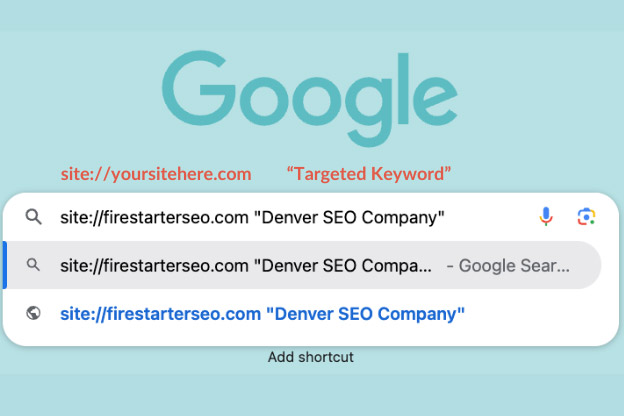
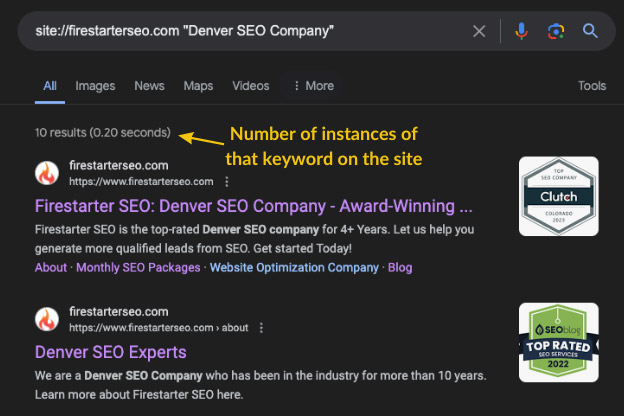
Clue #3: External Links
When optimizing a page that already has strong, pillar content with effective headings and internal links but still isn’t ranking, it suggests a highly competitive niche. At this point, it’s essential to examine the external link profile.
Each site has a reputation, including ones that link back to you. By having sites with good reputations linking back to your page, you can build your reputation by proxy.
Much like the quality of internal links, external links also need to have the right keyword anchor text to build that page. You can check the quality of links using a tool like ahrefs.com which helps make it easy to see what sites are linking back to you with what anchor text.
This is a tool that we use often to see the saturation of different keywords with backlinks.
This can feel confusing at first glance, but we promise it’s not. Here are a few action steps to get you started:
- Quantity of Domains: First, assess how many different domains are linking to the page. A higher number of domains generally indicates broader recognition and trust, which is vital for improving rankings.
- Quality of Links: Next, evaluate the strength of these links. Links from websites with high domain authority are more beneficial, as they pass more value and credibility to your page.
- Anchor Text Usage: Finally, consider the anchor text of these links. Exact match anchor text can significantly impact rankings by directly aligning with search queries. However, it’s also crucial to have a variety of anchor texts to avoid appearing manipulative to search engines.
For instance, if your analysis shows that only a small percentage of inbound links use the targeted keyword as anchor text, or if there’s a lack of strategic link building, these are areas for improvement. Comparing these elements to competitors can also provide insights into necessary adjustments to enhance link effectiveness and overall SEO performance.
The Final Clue
While we didn’t want to get too technical in this blog, we do want to highlight one piece of technical SEO that can have a major impact on a page’s performance. What is that?
The dreaded keyword cannibalization.
It sounds complicated, but it’s simply the effect of two pages competing against each other for the same keyword so neither of them stays in the top spot.
A tell-tale sign of this is if one page ranks for the keyword one day, and the next day the other one climbs to to the top of the rankings.
The great news is that this is an easy fix and one that is often overlooked.
Simply remove the competing page from your site. If there is valuable content on the page you are removing, migrate it to the page that is the focus of your efforts.
Combing through a page’s performance can be a tedious task, and we hope you find the culprit of your underperforming page before you go through all the steps in this process. But just in case you need a checklist, here’s a quick summary of the action steps to get you started:
SEO Checklist:
- Meta Title and H1 Alignment:
- Confirm that the meta title includes the targeted keyword.
- Align the H1 tag closely with the meta title.
- Keyword Presence in Content:
- Ensure the target keyword appears in subheadings and throughout the content.
- Internal Links:
- Search your site to find and improve internal links pointing to the page.
- Adjust anchor text to match the targeted keyword.
- External Links:
- Analyze the quality and anchor text of external links.
- Keyword Cannibalization:
- Check for and resolve any issues of multiple pages competing for the same keyword.
It is our mission here at Firestarter SEO to take care of any of these search engine headaches so that you can get the leads your business needs without taking more time and energy away from what you do best.
If you find SEO overwhelming, confusing, or just completely out of your comfort zone, don’t worry—we are here to ignite your site’s potential. Ready to boost your rankings and drive more traffic? Contact us today and let us turn the heat up on your SEO strategy!


