You’ve done it! After countless hours of design tweaks, content writing, and back-and-forths with your development team, your brand-new website is live. But instead of celebrating a surge in traffic, you notice something unsettling—your rankings have plummeted.
Don’t panic! This is a common issue for new site launches, and fortunately, it’s one that can be fixed with the right steps. While a drop in rankings can feel like a disaster, it’s often a temporary situation that can be resolved with strategic SEO practices.
Let’s break down why this happens, how you can get your rankings back on track, and, most importantly, how you can prevent this from happening in the future.
Why Did Your Rankings Drop After Launch?
Launching a new website, especially one with significant changes to structure, content, or URLs, can confuse search engines. Even if the site looks shiny and modern, the SEO groundwork may need time to settle. There are several reasons why a rankings drop occurs post-launch, and the first step to recovery is understanding the root cause.
Here are a few key reasons why your rankings took a nosedive:
1. Changes to URL Structure
If your new website has a different URL structure, like new page paths or slugs, search engines may struggle to connect the dots between your old and new pages. This disconnect can lead to ranking drops, as search engines must re-crawl and re-index your new pages. Every time a URL changes, it’s like moving your house without giving anyone your new address—Google won’t know where to find your content unless you properly redirect it.
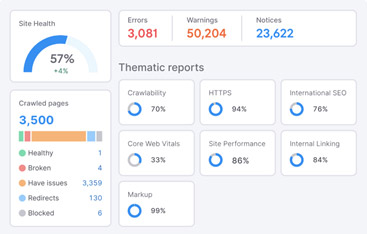
For example, say your original site had a blog post ranking well for “best hiking trails in Colorado,” and the URL was yourwebsite.com/best-hiking-trails-colorado. After the redesign, that URL might have changed to yourwebsite.com/colorado-hiking-trails. Without a proper 301 redirect, Google will see the original URL as broken, and the new URL won’t immediately carry over the old page’s authority.
2. Lost or Broken Redirects
Did you redirect your old URLs to the new ones? If not, search engines and visitors trying to access your old pages are likely hitting 404 errors instead. Google won’t rank a page that doesn’t exist, which could explain the sudden dip in rankings.
A well-implemented 301 redirect is critical for preserving SEO value. This redirect tells search engines that the old URL has permanently moved to a new address, so any authority built up by the old page is transferred to the new page. Without this, both the search engine and users will be lost, and your rankings will reflect this confusion.
3. Content Overhaul
A new site launch often comes with new content. While this can be a great opportunity to boost SEO, it can backfire if the content no longer aligns with the keywords that previously drove traffic. If you completely revamped the copy on your homepage or key product pages, you may have inadvertently removed some keywords and phrases that were helping your site rank.
For instance, if your old homepage heavily featured the phrase “affordable Denver wedding photography” and you replaced it with more creative or vague copy like “capturing your big day,” you may have lost your keyword focus. Creativity is important, but it should work hand in hand with keyword strategy.
You can have a beautifully written page that Google doesn’t know how to rank if it doesn’t contain the right keywords.
4. Changes in Internal Linking
Internal links play a huge role in guiding both users and search engines through your site. If the internal links that connect your pages have changed or disappeared, search engines may struggle to crawl and index your new site efficiently. This can reduce the SEO value that internal linking brings, further contributing to the ranking drop.
Internal links also distribute authority from one page to another. For example, if you had a blog post that ranked well and linked to a product page, that link passed SEO value (known as “link equity”) to the product page. If that link is removed during the site redesign, the product page may lose some ranking power.
Now that we’ve covered why rankings might plummet after launching a new site, it’s time to dive into actionable strategies to recover. Follow these steps to regain your lost positions and ensure your new website performs even better than before.
Step 1: Implement 301 Redirects for Old URLs
One of the first things to check is whether you have proper 301 redirects for any URLs that changed during your site launch. A 301 redirect tells search engines that a page has permanently moved, ensuring that any SEO value from your old URLs is passed to the new ones. This prevents the dreaded 404 error, which frustrates users and hurts your site’s reputation with search engines.

Action Item: Create a 301 redirect map that lists all of your old URLs and their new equivalents. Then, make sure your developer implements these redirects ASAP. This is crucial for maintaining link equity and preventing 404 errors from dragging down your rankings.
Pro Tip: Tools for Redirect Management
If your site had a lot of content before the redesign, manually setting up redirects can be tedious. Tools like Screaming Frog, Ahrefs, or even Google Search Console can help identify which URLs are broken and where redirects are needed. Screaming Frog, in particular, allows you to crawl your old site to generate a list of old URLs that you can cross-check with your new site.
For larger sites, consider using plugins like Redirection for WordPress or redirect management tools that work with your CMS. These can simplify the redirect process and ensure nothing slips through the cracks.
Step 2: Optimize Your On-Page Content
With a new site often comes new content, but it’s important to remember that Google ranked your old content for a reason—it matched the intent of users searching for specific keywords. To regain those rankings, your content needs to still meet that intent.
When launching a new site, it’s easy to get carried away with new design trends and creative copy. While this can make your site more visually appealing, it may also dilute the SEO impact of your original content. SEO isn’t just about aesthetics—it’s about ensuring search engines understand your page’s purpose.
Refresh Old Content for New Pages
Instead of completely overhauling every piece of content on your new site, consider merging some of the old copy with new elements. A hybrid approach allows you to maintain SEO benefits from the original text while giving the page a fresh look. For instance, if you have an old blog post ranking for “affordable web design services,” don’t stray too far from that topic. Rework the content with updated data and more engaging visuals, but ensure the keyword focus remains intact.
Action Item: Revisit the high-ranking pages on your old site and review their content. Compare them with your new pages. Are the critical keywords still present? Does the content address the same topics? If not, consider updating the new content to better reflect the old material’s structure while making necessary improvements for readability and SEO.
Step 3: Submit Your New Sitemap to Google Search Console
When you launch a new site, Google needs to re-crawl and index your new pages to understand their relevance. To speed up this process, submit your updated sitemap to Google Search Console. Your sitemap serves as a roadmap, helping Google quickly locate all of your important pages. It’s an essential step in ensuring that your new site is indexed and ranked appropriately.
Action Item:
- Log in to Google Search Console.
- Navigate to the “Sitemaps” section.
- Submit the new sitemap for your website.
This will help Google find and index your new pages more efficiently, which can help recover your rankings faster.
Why Sitemaps Matter
Your sitemap helps search engines understand the hierarchy of your site, ensuring that your most important pages are crawled first. Think of it as a cheat sheet for Google—without it, your site might not be crawled as efficiently, leading to delays in re-establishing your rankings.
Step 4: Fix Any Technical SEO Issues
Your new website might look great, but if there are technical SEO issues under the hood, it could be harming your rankings. Conduct a technical SEO audit to ensure everything is running smoothly.
Technical SEO issues can range from slow page speeds to improperly set up SSL certificates. Even something as small as missing meta tags can cause Google to have difficulty understanding what your new pages are about.
Action Item: Use tools like Google Search Console, Ahrefs, or Screaming Frog to identify common technical issues like crawl errors, broken links, and missing meta tags. Fix these issues to ensure your site is fully optimized for search engines.
Digging Into Mobile Optimization
In today’s SEO landscape, mobile optimization is critical. Google uses mobile-first indexing, meaning that the mobile version of your site is what primarily determines your rankings. If your new site isn’t mobile-friendly, this could be a major factor in your rankings drop.
Check for issues like:
- Slow load times on mobile devices
- Poor mobile usability (e.g., text that’s too small to read, buttons too close together)
- Improper mobile redirects
Action Item: Use Google’s Mobile-Friendly Test tool to assess how your site performs on mobile devices and fix any issues that arise. Ensuring a seamless mobile experience is crucial for maintaining rankings in today’s mobile-first search environment.
Step 5: Rebuild Your Internal Links
A well-structured internal linking strategy is key for keeping users on your site and guiding search engines through your content. If the internal links that connect your pages have changed or disappeared, it’s time to rebuild them.
Internal links not only help Google navigate your site, but they also distribute page authority.
For example, if a high-ranking blog post links to a lower-ranking product page, the product page can benefit from some of that authority, improving its rankings over time.
When you launch a new site, you may lose some of those internal links during the redesign process. This is especially true if you’ve reorganized your pages, changed URLs, or created new categories. Rebuilding a strong internal linking structure ensures that users and search engines can easily navigate your site, improving both usability and rankings.
Action Item:
- Revisit the old internal linking structure of your website and identify key pages that were linked frequently.
- Add internal links back to these pages on your new site to maintain the flow of link equity.
- Use SEO tools like Ahrefs to track your internal link profile and identify missing internal links.
Best Practices for Internal Linking
- Link to Important Pages First: Prioritize linking to pages that convert or drive the most value for your business.
- Use Descriptive Anchor Text: Avoid generic terms like “click here.” Instead, use keyword-rich anchor text that describes what the linked page is about.
- Avoid Overloading Links: Be strategic. Too many links on a page can dilute their effectiveness. Focus on a handful of highly relevant internal links.
- Check for Orphan Pages: Orphan pages (pages without any internal links) are harder for Google to find and may not get indexed. Make sure every page is linked somewhere on your site.
Step 6: Monitor Performance in Google Analytics and Search Console
Once you’ve addressed the main issues, it’s important to monitor your site’s performance regularly. Google Analytics and Google Search Console are essential tools for tracking recovery and ensuring your site is performing as expected.
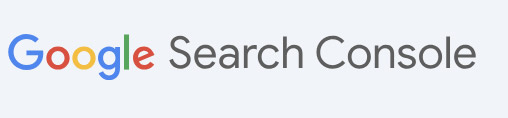
Google Analytics will provide insights into your traffic, bounce rates, and user behavior, while Google Search Console will give you detailed reports on search performance, crawl errors, and indexing status. Monitoring these metrics over time can help you identify trends and determine if your changes are working.
Action Item: Set up custom dashboards in Google Analytics to track key SEO metrics like organic traffic, keyword rankings, and page load times. In Google Search Console, check regularly for crawl errors, indexing issues, and any new messages from Google that could impact your rankings.

Key Metrics to Track:
- Organic Traffic: Are visitors from search engines increasing over time?
- Bounce Rate: Are users engaging with your new site or leaving after viewing just one page?
- Time on Page: Are visitors staying on your site longer, indicating they find the content useful?
- Indexed Pages: How many of your new pages are indexed in Google? Make sure that key pages are being indexed and ranked.
- Impressions and Clicks: Track how often your site appears in search results and how often users click through to visit.
Step 7: Focus on Building New Backlinks
Backlinks (links from other websites to your site) remain one of the strongest ranking factors in SEO. If your rankings have dropped after a new site launch, now is a good time to start building new backlinks to boost your authority. New backlinks signal to Google that your site is valuable and trusted by others in your industry.
You can regain your rankings faster by creating shareable content, conducting outreach to bloggers or influencers, and encouraging happy customers to leave reviews with links back to your site. Backlinks are especially helpful for regaining rankings lost during a redesign because they help Google see your site as authoritative.
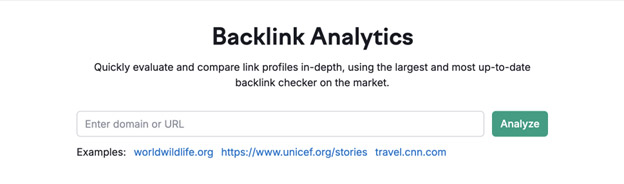
Action Item: Create a backlink strategy focused on acquiring high-quality links from reputable sources in your industry. This could involve guest blogging, partnerships, or content marketing campaigns aimed at generating natural backlinks.
How to Earn High-Quality Backlinks:
- Create Link-Worthy Content: Publish high-value content like guides, infographics, and industry reports that others will want to reference and link to.
- Guest Posting: Write guest posts for authoritative blogs in your industry and include links back to your site.
- Broken Link Building: Use tools like Ahrefs to find broken links on relevant websites. Offer your content as a replacement, benefiting both parties.
- Influencer Outreach: Partner with influencers in your industry who can link to your content or share it with their audience.
Step 8: Be Patient, SEO Takes Time
One of the most frustrating aspects of SEO is that it takes time. Even after addressing the key issues that caused your rankings to drop, you may not see results overnight. It can take weeks or even months for Google to fully crawl, index, and rank your new pages.
During this time, stay consistent with your SEO efforts. Continue optimizing your content, building links, and monitoring your progress in Google Analytics and Search Console. With time, your rankings should stabilize, and you’ll see a return on the hard work you’ve put into your new site launch.
Action Item: Set realistic expectations for how quickly your rankings will recover. Track your progress, but don’t be discouraged if it takes longer than expected. SEO is a long-term investment, and patience is key to success.
Why Patience Pays Off
Rushing to make drastic changes can often do more harm than good. Give search engines the time they need to adjust to your new site. As long as you’re consistently working on SEO best practices—like optimizing content, fixing technical issues, and building backlinks—your rankings should improve over time.
Conclusion: You Can Bounce Back
Losing rankings after a new site launch can feel like a blow, but it’s not the end of the road. With the right strategy, you can regain your lost rankings and come out even stronger than before. By implementing 301 redirects, optimizing your content, fixing technical SEO issues, and building new backlinks, your site will be well on its way to recovery.
Remember, SEO is a long-term game. Stay patient, monitor your progress, and continue investing in your site’s SEO. With time, the search engines will recognize the value of your new site, and your rankings will rebound. Contact us today to get your site back on track and soaring to the top of the search results!


